Self-sponsored Learners Applying for WSQ Courses
This section lists the resources and useful information for IAL learners to stay connected and updated throughout their learning journey
Keeping IAL learners connected and updated throughout the learning journey. Find the latest updates, advisory, programme administration information and more here.
This section lists the resources and useful information for IAL learners to stay connected and updated throughout their learning journey
From 1 October 2023, Singaporean Citizens/Permanent Residents learners who are attending SkillsFuture Singapore (SSG)'s funded courses must take their attendance digitally via the Singpass App for attendance-taking for both physical classroom and synchronous e-learning courses.
For more details, refer to "Attendance / Re-scheduling" under 'Pre-Course Administration' below.
In Budget 2022, the Minister for Finance announced that the GST rate will be increased from:
(i) 7% to 8% with effect from 1 Jan 2023; and
(ii) 8% to 9% with effect from 1 Jan 2024.
IRAS has given the guidance that 8% GST will be chargeable if payment is received by IAL from 1 January 2023. Payments received by IAL before 1 January 2023 will continue to pay GST at 7%. Please refer to https://www.iras.gov.sg for more information.
Learners can manage their programmes and assessments through MyIAL e-services, with access to a personalised inbox, training attendance, assessment results and transaction history.
The Terms & Conditions listed below are applicable for all IAL programmes.
IAL reserves the right to make changes or modifications to these Terms and Conditions at any time without prior notice, as it deems appropriate.
GST Increase
Self-Sponsored Individuals
.jpg)
Learners who wish to withdraw from their course should complete the Withdrawal Request Form and unsubscribe from future courseware notifications and mass communication from IAL.
The course application fee is non-refundable.
Please click here to make the withdrawal request.
e-Attendance
A smart device (e.g., smartphone or iPad) with a functioning camera,
The Singpass mobile app installed on the smart device,
Note: Please log out from the other devices if your Singpass app is installed on multiple devices. Users can only utlize the Singpass mobile app from one device at a time.
Login credentials for the Singpass App (i.e., username and password, facial recognition or fingerprint scanning).
Device Usage:
Learning Environment:
The learning environment should be free from distractions, noise, and interruptions. Learners should refrain from engaging in any non-course-related activities during online sessions.
Video Presence:
Every training and assessment session(s) will be recorded, and the webcam must be turned on at all times.
Learners’ faces must be fully visible (i.e., the entire face and not just the forehead and eyebrows).
Video Recordings:
No training and assessment video recording(s) would be released for public viewing due to learners’ data and privacy.
Only SkillsFuture Singapore (SSG) and IAL could review the video recordings for audit, quality assurance and grant administration purposes.
IAL courses include a substantial component of self-directed learning. Learners are expected to complete their assignments independently.
Observe all assignment deadlines, which may include the draft and final written assignment(s), video recording, self/peer assessment record, etc. A chargeable re-scheduling fee may apply and/or a 'Not Yet Competent' outcome may be accorded for the module.
Final assignment must be submitted by the prescribed deadline before the scheduled assessment date; failing which the assessment attempt would be deemed as forfeited and a 'Not Yet Competent' outcome may be accorded. A one-time re-assessment request must be submitted within 5 working days of the initial assessment date at a charge of S$174.40 (after GST).
For re-assessment the final assignment must be submitted according to the deadline provided; failing which, the re-assessment attempt will be forfeited.
Exceptional circumstances should be submitted to IAL with supporting documents for consideration, and upon review, IAL's decision will be final.
Learners cannot attend the training for the subsequent module(s) with two (2) outstanding assessments.
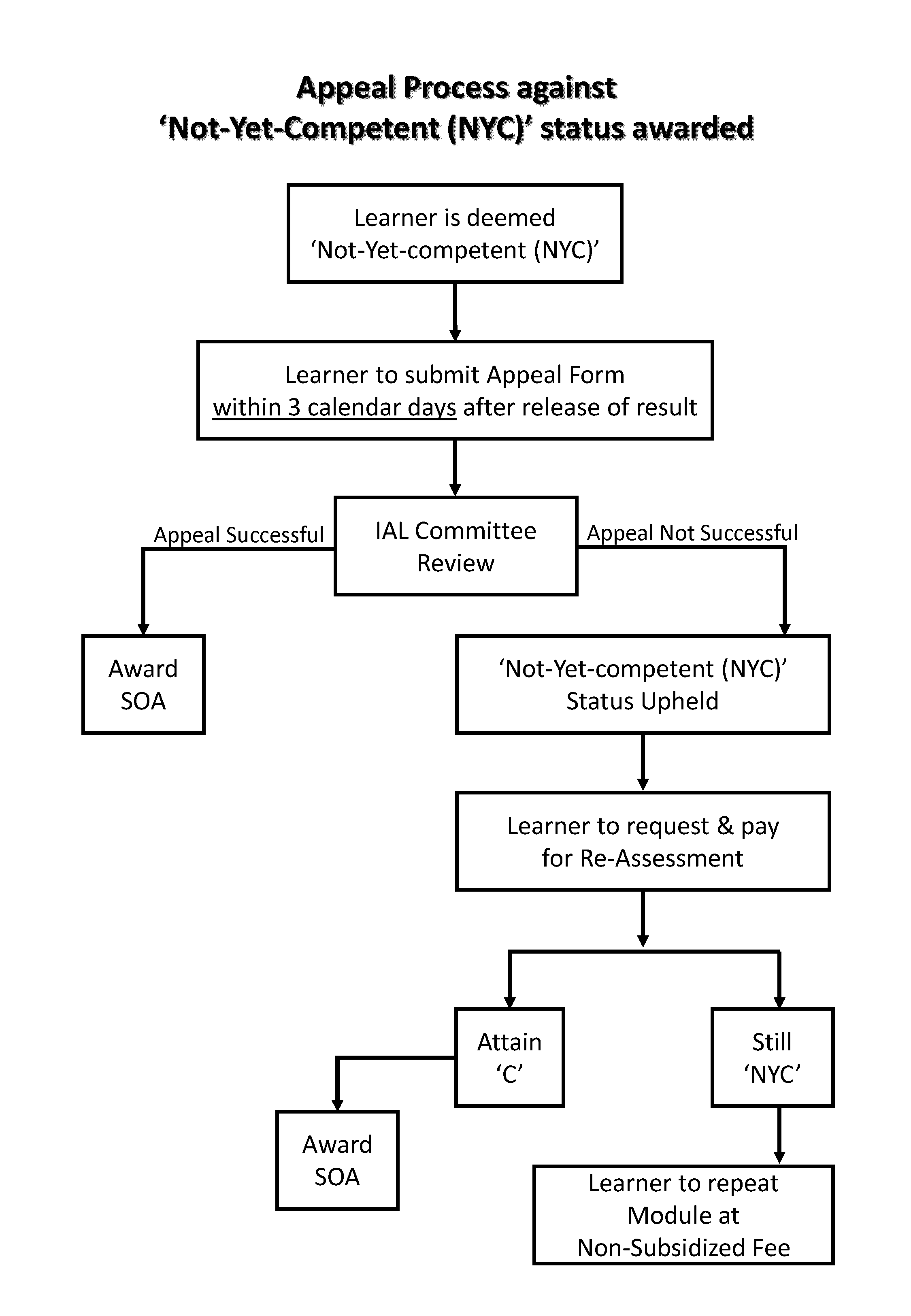
The onus of supporting documents is on the applicant. Deferment applications with invalid, insufficient or no supporting documents will be rejected. Upon review, IAL's decision will be final.
Once the application is approved, the remaining modules must be completed within ONE YEAR from the Deferment Approval Date or by the original candidature end date, whichever is later.
Full fees without funding will apply if the learner wishes to re-enrol the same course past the one-year deferment period.
Please click here to make the deferment request.
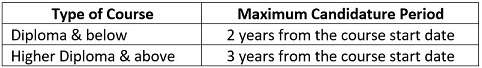
At IAL, we are committed to creating a positive learning environment that encourages active learning.
At IAL, we strive to provide exceptional service and support to ensure your learning experience is enriching and rewarding. We expect all learners to treat our staff members with respect, courtesy, and professionalism. We understand that you may have questions or concerns or require assistance, and we encourage open and constructive communication. However, abusive behaviour will not be tolerated under any circumstances.
Definition of Staff Abuse:
Staff abuse encompasses any behaviour, action, or communication that prevents our staff from carrying out their responsibilities, is disrespectful, or harassing. This includes but is not limited to, physical aggression, verbal abuse, personal attacks, threats, excessive and repetitive phone calls, and incessant demands for immediate responses.
Disengagement and Service Termination:
We appreciate your understanding and cooperation in helping us maintain a positive and respectful environment at IAL.
All WSQ certificates are issued by SkillsFuture Singapore (SSG) through MyskillsFuture Portal. Your SOAs, transcript or full qualification will be available 4 to 6 weeks upon the completion of the module or final assessment.
Notifications of e-Certificates (e-Certs) are also available via the MySkillsFuture mobile App.
Singaporeans and permanent residents can access/download the WSQ e-Certs upon logging in to the MySkillsFuture portal via SingPass and following the steps below:
Go to the MySkillsFuture portal
Click the SingPass icon and log in via SingPass
Go to Skills Passport > click on Certificates to view WSQ e-Certs records
Select trainee's WSQ e-Certs and click on "Download e-Certs"
Foreign trainees could follow the steps below:
Go to the MySkillsFuture portal
Go to 'Digital Services'.
Under 'Individuals', click 'Download Certificates'.
Click 'No Portal ID'.
Enter the relevant information to retrieve your certificates.
You may also view the user guide here.
If you encounter any issues on LearningSpaceSG, you may contact Canvas Support via any of the following channels:
Helpdesk Support
• Phone - 800-852-3910
• Online chat – in HELP Section (after login)
• Online form – in HELP Section (after login)
• Email at support@instructure.com
Other Resource:
• Online Guides – Canvas LMS
Training, coaching and assessment sessions can be held online and/or in IAL training rooms, subject to the Advisory and Updates on COVID-19.
Once you have successfully enrolled, you will be able to view the details of your schedule, such as date and time, on MyIAL.